If want repair Imei with this Fw 4.4.2 "I9505XXGNF1" or LAST ONE, there are 2 way:
A) If have Default Imei 0044XXX becouse damaged from wrong flash, other Box itc.. you can Repait it with you ORIGINAL one in the sticker w/o any issues, have right 3g/4G and IMEI CERT PASS.
B) If you have Device with Wrong Imei and want replace this, here coming the issues, becouse after all steps you have 3g/4G only sometime and it isn't CERT, so any Signal permanent.
IMPORTANT: for boths first of repair must need Root and flash this file:
GT-I9505_for_Unlock_and_IMEI_repair.oct for work with other modem, can find in Octopus Support Area.
NOW: for first case A, no problem, repair and after can do 3G/4GRepair and all is Ok.
For Second Case B, you have need of make the usual procedure for Repair, but WARNING, NOT TO DO 3G/4G REPAIR becouse the sw goes to ripristine the NVM of the BKP done with Original Wrong Imei.
So, at this time we have one device with Imei replaced, but NO 3G/4G stable, (work only when search manually you operator), and can be work for small time only if not put Display in Stanby, black display, when re open display No More signal.
MORE, if you ceck with *#0011# you not have anythingh about Imei Cert or no, nothingh.
SOLUTION OPTION B: after have done Repair wait 3/4 min. w/o disconnect Battery,after this try to search with Sim if sometime have signal, you have, but only sometime.
Not touch more Nothingh, get out Sim and Flash other time Fw that had first of this and wait for flash goes all ok, 100% if you do something wrong.
At this point, you will see that you Modem is restored, cwm erased, Official device.
Insert sim, wait 2/3 min.s and you will see that have full signal, (only this first time, if after 3/4 min.s no signal search manually network), now you can ceck also *#0011# and now you can see "service available" and other thingh, fault only this CERT but all work good w/o problem, in next uptade we will have also this.
OK, you Device repaired with this New Fw is fully working now.
LOOCK HERE FIRST CASE:
LOOCK HERE SECOND CASE:
FOR
THIS OPTION B, REFLASH YOU DEVICE WITH SAME FW AND IS ALL OK, CAN FLASH
WITH ODIN/PDA or AP or WITH OCTOPUS if you find same Fw unique package
in .oct format!!! 
OPTION A:
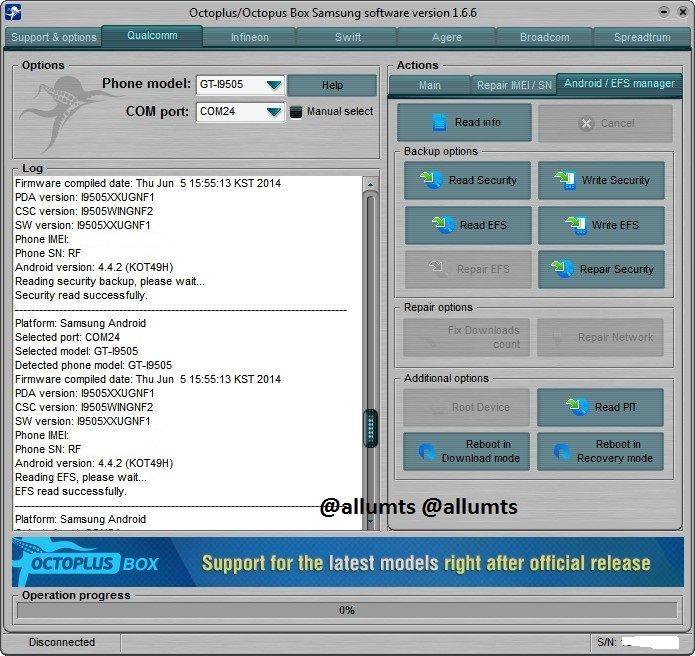
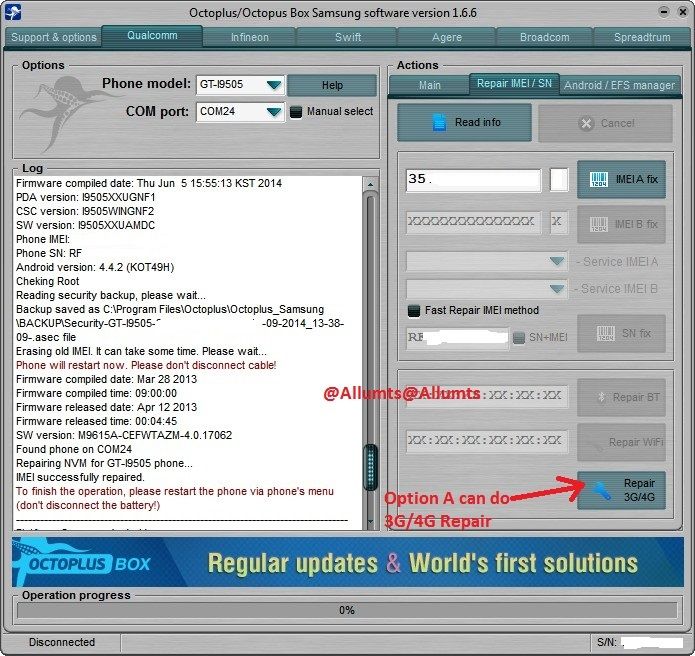
Ok, i hope that this small tutorial can help many user with these issues.
OCTOPUS Support please we are waiting in Update of this weeck "CERT"
Br
allumts
A) If have Default Imei 0044XXX becouse damaged from wrong flash, other Box itc.. you can Repait it with you ORIGINAL one in the sticker w/o any issues, have right 3g/4G and IMEI CERT PASS.
B) If you have Device with Wrong Imei and want replace this, here coming the issues, becouse after all steps you have 3g/4G only sometime and it isn't CERT, so any Signal permanent.
IMPORTANT: for boths first of repair must need Root and flash this file:
GT-I9505_for_Unlock_and_IMEI_repair.oct for work with other modem, can find in Octopus Support Area.
NOW: for first case A, no problem, repair and after can do 3G/4GRepair and all is Ok.
For Second Case B, you have need of make the usual procedure for Repair, but WARNING, NOT TO DO 3G/4G REPAIR becouse the sw goes to ripristine the NVM of the BKP done with Original Wrong Imei.
So, at this time we have one device with Imei replaced, but NO 3G/4G stable, (work only when search manually you operator), and can be work for small time only if not put Display in Stanby, black display, when re open display No More signal.
MORE, if you ceck with *#0011# you not have anythingh about Imei Cert or no, nothingh.
SOLUTION OPTION B: after have done Repair wait 3/4 min. w/o disconnect Battery,after this try to search with Sim if sometime have signal, you have, but only sometime.
Not touch more Nothingh, get out Sim and Flash other time Fw that had first of this and wait for flash goes all ok, 100% if you do something wrong.
At this point, you will see that you Modem is restored, cwm erased, Official device.
Insert sim, wait 2/3 min.s and you will see that have full signal, (only this first time, if after 3/4 min.s no signal search manually network), now you can ceck also *#0011# and now you can see "service available" and other thingh, fault only this CERT but all work good w/o problem, in next uptade we will have also this.
OK, you Device repaired with this New Fw is fully working now.
LOOCK HERE FIRST CASE:
Code:
Platform: Samsung Android Selected port: COM24 Selected model: GT-I9505 Reading info, please wait... Detected phone model: GT-I9505 Firmware compiled date: Thu Jun 5 15:55:13 KST 2014 PDA version: I9505XXUGNF1 CSC version: I9505WINGNF2 SW version: I9505XXUGNF1 Phone IMEI: Unknown Phone SN: RFXC7XXXXXX Android version: 4.4.2 (KOT49H) ----------------------- Selected firmware file: GT-I9505_for_Unlock_and_IMEI_repair.oct Please put the phone into Download Mode and connect USB cable. To put GT-I9505 into Download Mode, You have to perform the following steps: 1. Reconnect the battery. 2. Press and hold "Volume-" + "Home" + "Power ON" keys. 3. When phone turns on, press "Volume+" key. Found phone on Firmware write started. Writing MDM section... MDM section has been written successfully. Firmware writing successfully completed. ------------------------------------------------ Platform: Samsung Android Selected port: COM24 Selected model: GT-I9505 Mode: Normal Phone model: GT-I9505 Firmware compiled date: Mar 28 2013 Firmware compiled time: 09:00:00 Firmware released date: Apr 12 2013 Firmware released time: 00:04:45 SW version: M9615A-CEFWTAZM-4.0.17062 Old IMEI: 004400-15-202000-0 New IMEI: 357XXX-05-XXXXXX-4 Creating NVM backup Reading NVM done! Firmware compiled date: Thu Jun 5 15:55:13 KST 2014 PDA version: I9505XXUGNF1 CSC version: I9505WINGNF2 SW version: I9505XXUAMDC Phone IMEI: Unknown Phone SN: RFXC7XXXXXX Android version: 4.4.2 (KOT49H) Cheking Root Reading security backup, please wait... Backup saved as C:\Program Files\Octoplus\Octoplus_Samsung\BACKUP\Security-GT-I9505-17-09-2014_15-34-31-.asec file Erasing old IMEI. It can take some time. Please wait... Phone will restart now. Please don't disconnect cable! Firmware compiled date: Mar 28 2013 Firmware compiled time: 09:00:00 Firmware released date: Apr 12 2013 Firmware released time: 00:04:45 SW version: M9615A-CEFWTAZM-4.0.17062 Found phone on COM24 Repairing NVM for GT-I9505 phone... IMEI successfully repaired. To finish the operation, please restart the phone via phone's menu (don't disconnect the battery!) ------------------<<<<<<<<<< Can do Repair 3G/4G Platform: Samsung Android Selected port: COM24 Selected model: GT-I9505 Mode: Normal Phone model: GT-I9505 Firmware compiled date: Mar 28 2013 Firmware compiled time: 09:00:00 Firmware released date: Apr 12 2013 Firmware released time: 00:04:45 Phone IMEI: 357XXX-05-XXXXXX-4 SW version: M9615A-CEFWTAZM-4.0.17062 Repairing 3G/4G... Reading nv... Backup saved as C:\Program Files\Octoplus\Octoplus_Samsung\BACKUP\NV-GT-I9505-35XXXX05XXXXXX6-17-09-2014_15-38-26-.nv file 3G/4G repair successfully To finish the operation, please restart the phone via phone's menu (don't disconnect the battery!)
Code:
Platform: Samsung Android Selected port: COM27 Selected model: GT-I9505 Reading info, please wait... Detected phone model: GT-I9505 Firmware compiled date: Thu Jun 5 15:55:13 KST 2014 PDA version: I9505XXUGNF1 CSC version: I9505ITVGNF1 SW version: I9505XXUGNF1 Phone IMEI: 35XXXX05XXXXXX8 Phone SN: R1DXXXXXXXX Android version: 4.4.2 (KOT49H) ----------------------------------------------------------------------------------- Selected firmware file: GT-I9505_for_Unlock_and_IMEI_repair.oct Please put the phone into Download Mode and connect USB cable. To put GT-I9505 into Download Mode, You have to perform the following steps: 1. Reconnect the battery. 2. Press and hold "Volume-" + "Home" + "Power ON" keys. 3. When phone turns on, press "Volume+" key. Found phone on Firmware write started. Writing MDM section... MDM section has been written successfully. Firmware writing successfully completed. ----------------------------------------------------------------------------------- Platform: Samsung Android Selected port: COM27 Selected model: GT-I9505 Reading info, please wait... Detected phone model: GT-I9505 Firmware compiled date: Thu Jun 5 15:55:13 KST 2014 PDA version: I9505XXUGNF1 CSC version: I9505ITVGNF1 SW version: I9505XXUAMDC Phone IMEI: 35XXXX05XXXXXX8 Phone SN: R1DXXXXXXXX Android version: 4.4.2 (KOT49H) ----------------------------------------------------------------------------------- Platform: Samsung Android Selected port: COM27 Selected model: GT-I9505 Mode: Normal Phone model: GT-I9505 Firmware compiled date: Mar 28 2013 Firmware compiled time: 09:00:00 Firmware released date: Apr 12 2013 Firmware released time: 00:04:45 Phone IMEI: 35XXXX05XXXXXX8 SW version: M9615A-CEFWTAZM-4.0.17062 ----------------------------------------------------------------------------------- Platform: Samsung Android Selected port: COM27 Selected model: GT-I9505 Mode: Normal Phone model: GT-I9505 Firmware compiled date: Mar 28 2013 Firmware compiled time: 09:00:00 Firmware released date: Apr 12 2013 Firmware released time: 00:04:45 SW version: M9615A-CEFWTAZM-4.0.17062 Old IMEI: 35XXXX05XXXXXX8 New IMEI: 35XXX-05-XXXXX5 Creating NVM backup Reading NVM done! Firmware compiled date: Thu Jun 5 15:55:13 KST 2014 PDA version: I9505XXUGNF1 CSC version: I9505ITVGNF1 SW version: I9505XXUAMDC Phone IMEI: 35XXXX05XXXXXX8 Phone SN: R1DXXXXXXXX Android version: 4.4.2 (KOT49H) Cheking Root Reading security backup, please wait... Backup saved as C:\Programmi\Octoplus\Octoplus_Samsung\BACKUP\Security-GT-I9505-35XXXX05XXXXXX8-17-09-2014_23-05-06-.asec file Erasing old IMEI. It can take some time. Please wait... Phone will restart now. Please don't disconnect cable! Firmware compiled date: Mar 28 2013 Firmware compiled time: 09:00:00 Firmware released date: Apr 12 2013 Firmware released time: 00:04:45 SW version: M9615A-CEFWTAZM-4.0.17062 Found phone on COM27 Repairing NVM for GT-I9505 phone... IMEI successfully repaired. To finish the operation, please restart the phone via phone's menu (don't disconnect the battery!) YOU NOT MAKE REPAIR 3G/4G becouse return to write the first imei from NVM BKP

OPTION A:
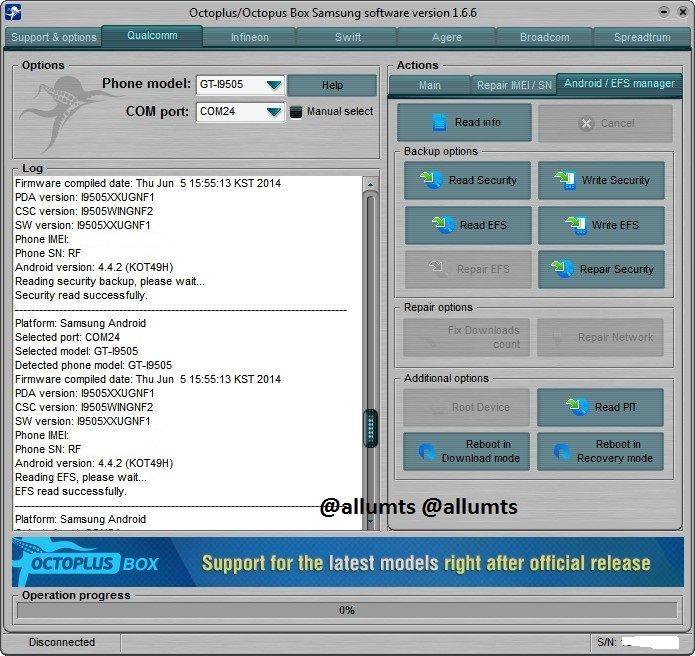
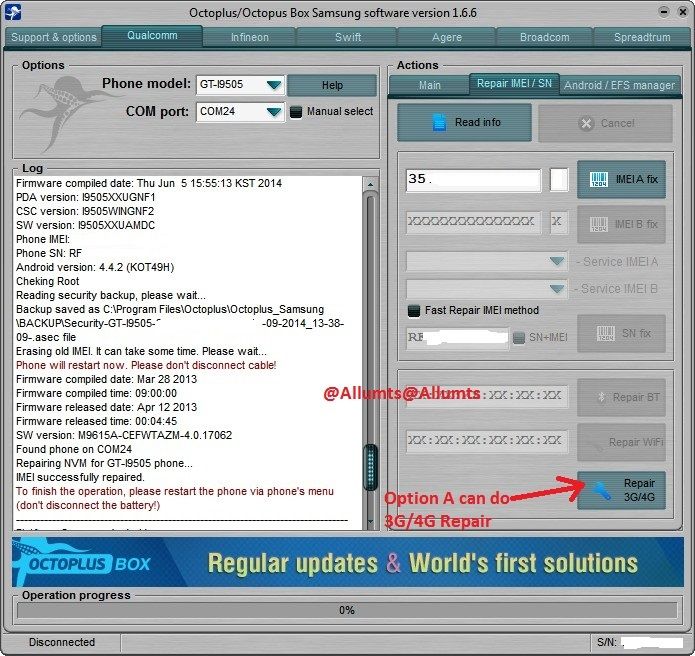
Ok, i hope that this small tutorial can help many user with these issues.
OCTOPUS Support please we are waiting in Update of this weeck "CERT"
Br
allumts






0 comments:
Post a Comment