- ROOT your I9505 with: CF-Auto-Root-jflte-jfltexx-gti9505.tar
- Click in SU and UNINSTALL KNOX Security
- Flash with Octopus from Support Section this file: GT-I9505_for_Unlock_and_IMEI_repair.oct
- Put phone how is write in Main Tabulate for Samsung I9505, Set with Carefully all steps
- Press READ INFO in Sw
- Bkp Security Area
- Bkp EFS
- Bkp NVM
- Unlock or Imei Repair, "DON'T DISCONNECT CABLE or BATTERY when SW say it
Result Here:
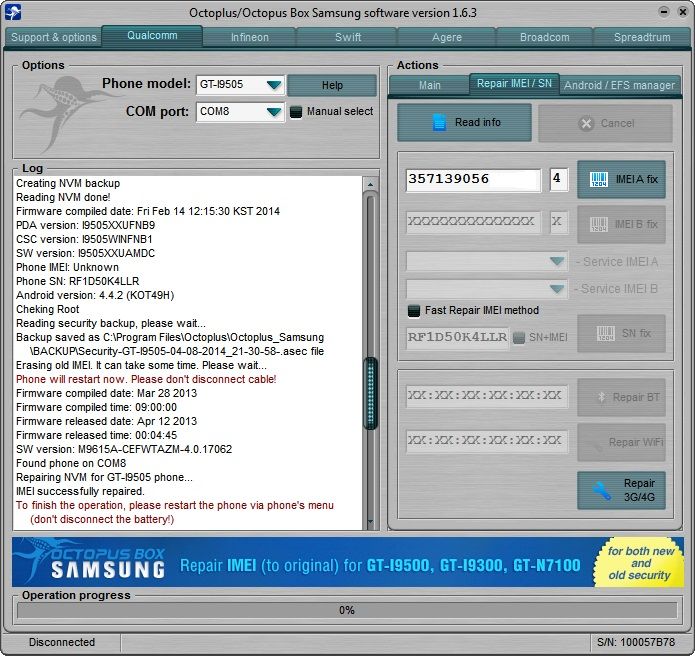
- Click in SU and UNINSTALL KNOX Security
- Flash with Octopus from Support Section this file: GT-I9505_for_Unlock_and_IMEI_repair.oct
- Put phone how is write in Main Tabulate for Samsung I9505, Set with Carefully all steps
- Press READ INFO in Sw
- Bkp Security Area
- Bkp EFS
- Bkp NVM
- Unlock or Imei Repair, "DON'T DISCONNECT CABLE or BATTERY when SW say it
Result Here:
Quote:
| Welcome to Octoplus/Octopus Box Samsung software version 1.6.3 ----------------------------------------------------------------------------------- To connect GT-I9505 phone you have to perform the following steps: 1. Disconnect USB cable from phone. 2. Go to Menu->Settings->More->About Device. 3.Tap on "Build number" 7 times to enable developer options. 4. Go to Menu->Settings->More->Developer options. 5. Turn on "USB Debugging" option. 6. Go to dial window. 7. Enter "*#0808#" number. 8. Select "DM+Modem+ADB". 9. Press Home button. 10. Go to dial window. 11. Enter "*#9090#" number. 12. Set "Diag config" to "USB" value. 13. Restart phone. 14. Press "Read Info" in software. Selected firmware file: GT-I9505_for_Unlock_and_IMEI_repair.oct Please put the phone into Download Mode and connect USB cable. To put GT-I9505 into Download Mode, You have to perform the following steps: 1. Reconnect the battery. 2. Press and hold "Volume-" + "Home" + "Power ON" keys. 3. When phone turns on, press "Volume+" key. Found phone on Firmware write started. Writing MDM section... MDM section has been written successfully. Firmware writing successfully completed. ----------------------------------------------------------------------------------- Platform: Samsung Android Selected port: COM4 Selected model: GT-I9505 Phone was not found on the selected port! Searching for USB diagnostic port... Connecting to phone on COM8 Mode: Normal Phone model: GT-I9505 Firmware compiled date: Mar 28 2013 Firmware compiled time: 09:00:00 Firmware released date: Apr 12 2013 Firmware released time: 00:04:45 Incorrect IMEI SW version: M9615A-CEFWTAZM-4.0.17062 ----------------------------------------------------------------------------------- Platform: Samsung Android Selected port: COM8 Selected model: GT-I9505 Mode: Normal Phone model: GT-I9505 Firmware compiled date: Mar 28 2013 Firmware compiled time: 09:00:00 Firmware released date: Apr 12 2013 Firmware released time: 00:04:45 SW version: M9615A-CEFWTAZM-4.0.17062 Old IMEI: 004400-15-202000-0 New IMEI: 357139-05-6XXXXX-4 Creating NVM backup Reading NVM done! Firmware compiled date: Fri Feb 14 12:15:30 KST 2014 PDA version: I9505XXUFNB9 CSC version: I9505WINFNB1 SW version: I9505XXUAMDC Phone IMEI: Unknown Phone SN: RF1D50K4LLR Android version: 4.4.2 (KOT49H) Cheking Root Reading security backup, please wait... Backup saved as C:\Program Files\Octoplus\Octoplus_Samsung\BACKUP\Security-GT-I9505-04-08-2014_21-30-58-.asec file Erasing old IMEI. It can take some time. Please wait... Phone will restart now. Please don't disconnect cable! Firmware compiled date: Mar 28 2013 Firmware compiled time: 09:00:00 Firmware released date: Apr 12 2013 Firmware released time: 00:04:45 SW version: M9615A-CEFWTAZM-4.0.17062 Found phone on COM8 Repairing NVM for GT-I9505 phone... IMEI successfully repaired. To finish the operation, please restart the phone via phone's menu (don't disconnect the battery!) ----------------------------------------------------------------------------------- Platform: Samsung Android Selected port: COM8 Selected model: GT-I9505 Mode: Normal Phone model: GT-I9505 Firmware compiled date: Mar 28 2013 Firmware compiled time: 09:00:00 Firmware released date: Apr 12 2013 Firmware released time: 00:04:45 Phone IMEI: 357139-05-6XXXXX-4 SW version: M9615A-CEFWTAZM-4.0.17062 |
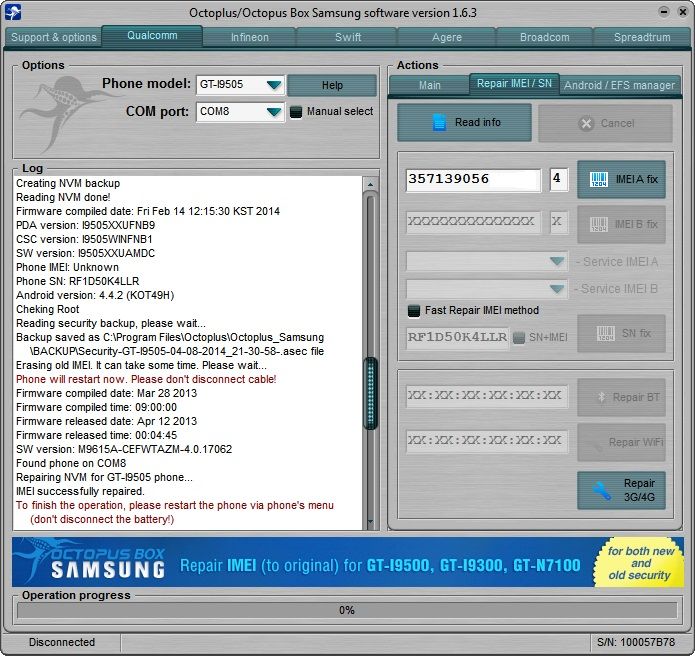






0 comments:
Post a Comment