Celkon A60 Flash done by Flash tools
:: Download Firmware ::
Link -1
http://support.moulnisky.com/index.php?dir=Celkon/A60/
:: Procedure ::
* First must charged 80% Battery
* Click Setting button and choose " Firmware "
* Then click on " Start Button "
* Press & Hold " Volume Down Button "
* Insert USB cable
* Then Start Flashing
* You are done
100% Working This Solution
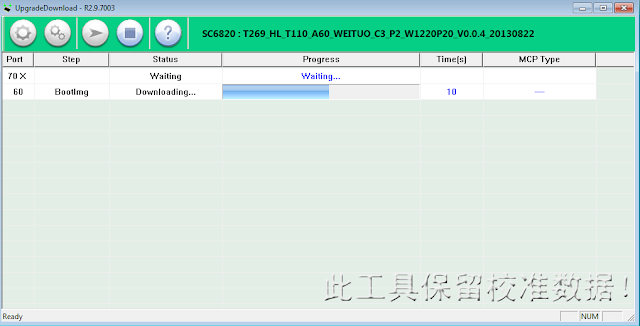
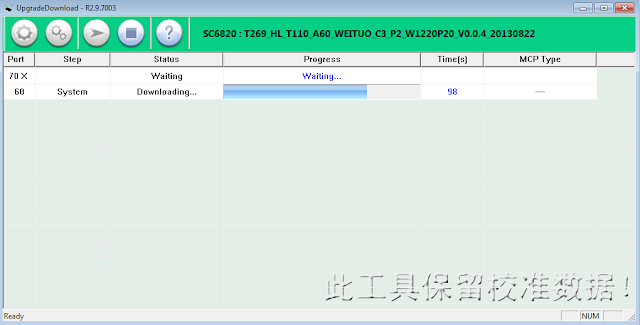

:: Download Firmware ::
Link -1
http://support.moulnisky.com/index.php?dir=Celkon/A60/
:: Procedure ::
* First must charged 80% Battery
* Click Setting button and choose " Firmware "
* Then click on " Start Button "
* Press & Hold " Volume Down Button "
* Insert USB cable
* Then Start Flashing
* You are done
100% Working This Solution
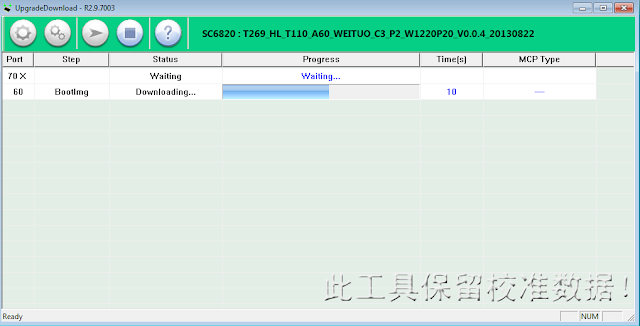
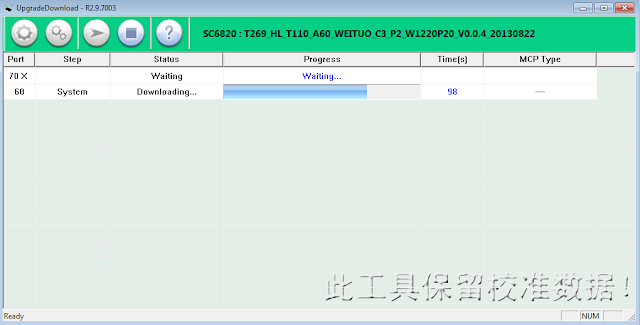







0 comments:
Post a Comment